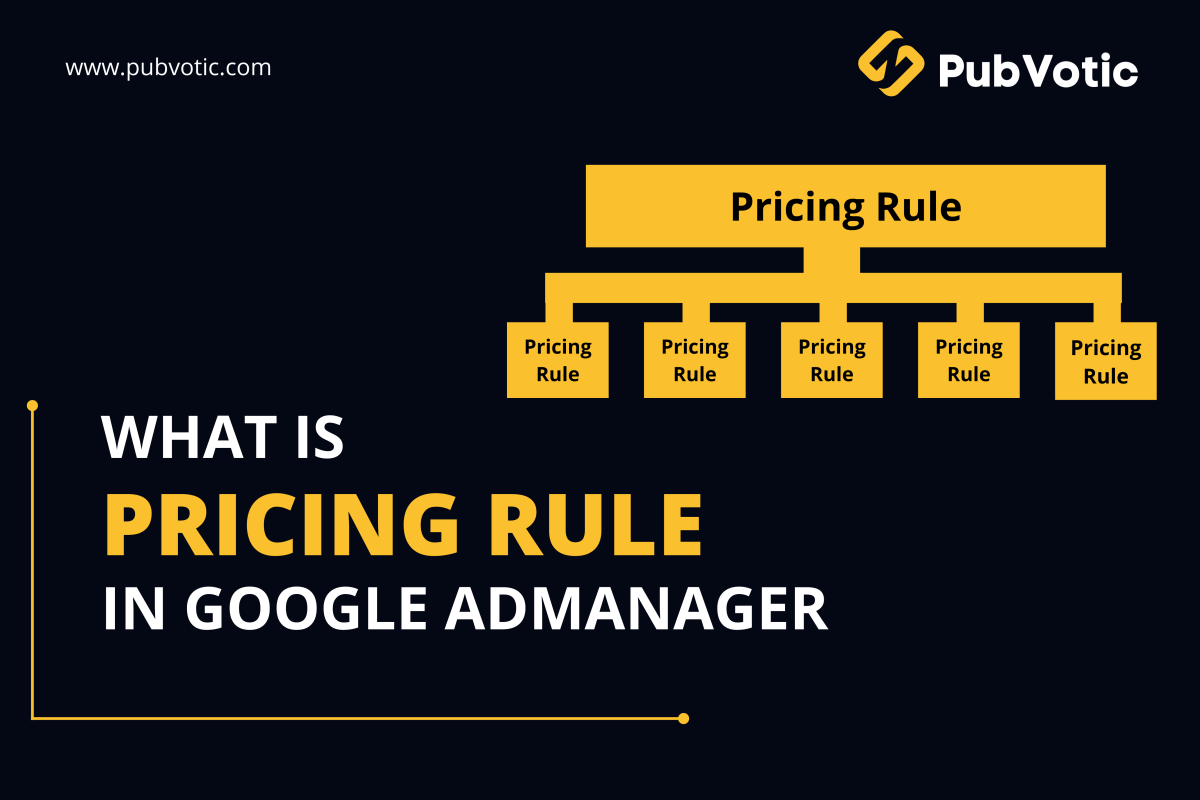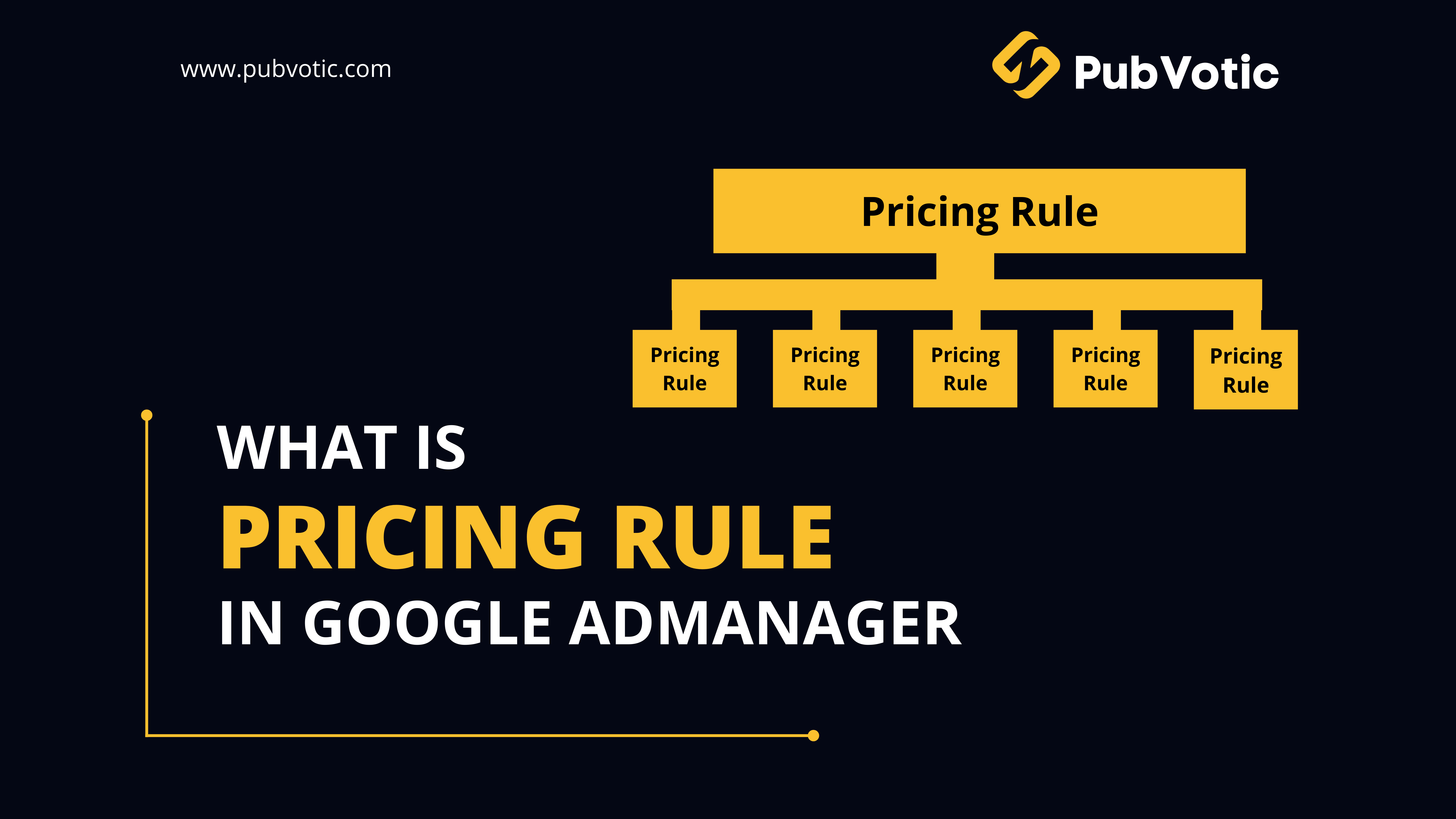A pricing rule in Google Ad Manager (GAM) is a tool used to control how much advertisers pay for your ad inventory. It allows publishers to set minimum CPM (cost per thousand impressions) floors, create exceptions, and apply discounts. These rules give you control over the value of your inventory to prevent underpricing and ensure optimal revenue.
Let’s dive into all the key aspects of pricing rules:
1. What Is a Pricing Rule?
- Definition: A pricing rule is a policy you apply in GAM to set the minimum price at which certain ad inventory can be sold.
- Purpose: It ensures you don’t sell ad impressions at low prices, protects your inventory value, and can favor certain partners by offering different rates.
2. Types of Pricing Rules in Google Ad Manager
There are several types of pricing rules to fine-tune your revenue strategy:
Floor Pricing Rule (CPM Floors):
- Sets the lowest bid amount (CPM) that can win an impression.
- If no advertiser meets the floor price, the impression might remain unsold.
First Look Pricing Rule:
- Gives premium buyers (like header bidding partners) the first chance to bid on inventory.
- The rule ensures these buyers get access before others, but at a specified price floor.
Default Pricing Rules:
- Applied automatically to ad requests unless more specific rules override them.
- Useful for setting broad pricing floors for the entire network or ad units.
Custom Pricing Rules:
- Allows you to set unique pricing floors based on ad unit, geo-location, advertiser category, or time.
- Example: You can charge higher floors during holidays or weekends.
3. Key Elements in a Pricing Rule
When creating or managing a pricing rule, here’s what you’ll encounter:
Ad Units or Inventory Targeting:
- Choose which specific ad units or placements the rule will apply to.
- Example: Set higher floors for homepage banner ads versus internal pages.
Buyer Targeting:
- Target specific buyers, advertisers, or ad networks.
- Example: You can charge Programmatic Guaranteed buyers more than open auction bidders.
Geographic Targeting:
- Apply rules based on user location (country, state, city).
- Example: Set higher floors for U.S. traffic than for other regions.
Time-Based Rules:
- Schedule the rule to activate during specific dates or times.
- Example: Higher pricing during peak seasons, like Black Friday or Cyber Monday.
Priority Settings:
- Determine the order in which pricing rules are applied if there’s an overlap.
- Rules with higher priority will override others.
4. Creating a Pricing Rule in Google Ad Manager
Follow these steps to create a pricing rule:
- Log in to Google Ad Manager.
- Go to Inventory > Pricing Rules.
- Click New Pricing Rule.
- Fill out the required fields:
- Name: Give the rule a clear and recognizable name.
- Ad Units: Select which ad units it applies to.
- Advertisers: Specify if the rule applies to certain buyers.
- CPM Floor: Set the minimum CPM you want for this inventory.
- Targeting: Choose any geographic or time-based filters.
- Save the rule and monitor its impact.
5. Practical Example of Pricing Rules in Action
Imagine you’re running a news website with different ad placements. You could:
- Set a $2 CPM floor for homepage banners (high traffic, premium value).
- Apply a $1 CPM floor for internal article pages (lower traffic).
- Create a separate rule giving direct buyers access at a lower floor than open auction bidders.
6. Monitoring and Adjusting Pricing Rules
Once your rules are live, it’s important to track performance:
- Run Reports: Check if your fill rates drop after setting floors too high.
- Monitor CPM Trends: Adjust floors if advertisers aren’t meeting the minimum price.
- Test and Optimize: Try different pricing floors across seasons and ad units.
7. How Pricing Rules Impact Revenue and Fill Rates
- Positive Impact: Ensures you don’t undersell premium inventory, leading to higher revenue.
- Negative Impact: If set too high, you risk lower fill rates as advertisers might not meet your floor.
- Balanced Approach: Regularly optimize based on market demand and inventory value.
Pricing rules are essential for maximizing revenue without sacrificing fill rate. The right mix of floor prices and flexibility ensures you get the best value from your inventory while staying competitive in the ad market.